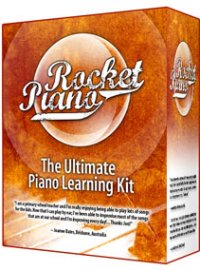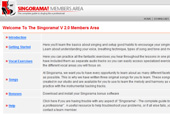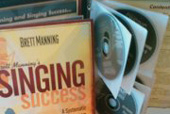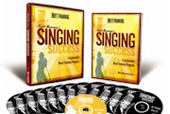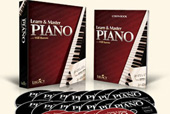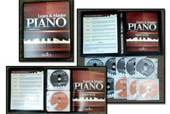Visit
/by ProMusicianRocket Piano Review, User Complaints and Feedback
/2 Comments/by ProMusician
To kick off our Rocket Piano review, we need to mention that this course is published by the folks who made the Jamorama guitar lesson series, so Rocket Piano is somewhat similar. Your instructor during the course is Ruth Searle, who has been playing the piano for fourteen years, who also has a Bachelor’s degree in Music from the OTAGO University and also a Contemporary Music Certificate from the Christchurch Jazz School. With that said, lets get on with the review of Rocket Piano.
The course is a home study course, centered around 3 books, which are suppemented by audio and video files. The ebooks are a 165 pages for beginners, 65 page intermediate book, and anoher book of 59 pages on advanced piano techniques and aspects. When you finish the book, you should be a fine pianist already, but the course comes with more ebooks on introduction to Jazz, introduction to Gospel and advanced fingering techniques and exercises to complete your studies. The Rocket Piano books are detailed, well written and illustrationed. The audio and video files compliment the e-books well, as they give audio-visual presentations of what you need to do. As you may notice, this course is heavily reliant on reading, and only supplemented by audio-visual aids.
A nice aspect of the Rocket Piano course was that it didn’t just teach the practical playing, but also a sound knowledge of music theory, as well as interesting facts about the piano, its history and how it works. The theoretical info was well integrated into the lessons. You also get several interactive games that help in learning theory and how to read music, which is a nice touch, especially for younger students. One of the extras we loved playing with during our Rocket Piano review was the ear training game.
Screenshots
What you’ll learn with Rocket Piano
The course offers a step-by-step way for beginners to learn to play the piano, including finger techniques, music notation, piano chords, theory, as well as lessons on how to play gospel and jazz music. The multiple types of lessons help in getting a complete picture of what you need to do and practice.
The well-designed games included cover chord identification, sight-reading, and pitch recognition.
Ease of Use
The Rocket Piano kit is well thought out, and the audio and video files complement the written material really well. However, during our review of Rocket Piano, we seemed to be reading more than we were playing. This is not the case with DVD based piano courses, as can be read in our review of Learn and Master Piano, however, Rocket Piano costs considerably less.
What You Get with Rocket Piano
- 165 page beginners piano book
- 65 page intermediate’s book
- 59 page advanced pianists book
- 57 video lessons and 133 audio tracks that complement the written material
- Bonus ebooks: Introduction to Jazz, Advanced Techniques, Fingering Techniques and Exercises, and Introduction to Gospel Piano
- 26 jam tracks of professionally quality, that you can play along with during your studies
- Chordinator software – Teaches you how to read piano chords
- Perfect Your Pitch Trainer Pro – An ear training game
- Jayde Musica Pro – Shows how to read music
- Rocket Piano Metronome software – Just another metronome, nothing special
- Keycelerator – An unadvertised bonus, that helps you learn how to identify chords
Pros:
- Downloadable course for instant access
- A step-by-step method of learning the piano
- Inexpensive
Cons:
- Some of the lessons do not have a video or an animated keyboard.
- Not compatible with a keyboard or other MIDI device
Support Services of Rocket Piano
Email support
Setup/Compatibility
Software works on both Mac and PC
Warranty
8 week money back guarantee, so if you don’t like it, you just email the publisher for a full refund.
Price
- $39.95
Conclusion
To sum up our review of Rocket Piano, we can conclude that once you understand how the e-book and corresponding audio works, Rocket Piano can take you from a complete beginner, and equip you with the information and technical skills you need to become an intermediate pianist. The course contains a wealth of information, that will help you learn how to play the piano if you stick with the outlined lesson plan.
If you don’t mind reading a lot, than Rocket Piano is a course you’ll be able to learn the piano with. Don’t get this course if you prefer video instruction, in which case we’d recommend you read our Learn and Master Piano review.
Rocket Piano is an affordable way for complete beginners to learn to play the piano. It is a multimedia course, centered around ebooks and supplemented by videos and audio.
Singorama Review, User Complaints and Feedback
/0 Comments/by ProMusician
We’ve been meaning to do a review of Singorama since the launch of its 2.0 version in December 2007, since it offers more features and software than other learn-to-sing packages do at comparable prices. The Singorama singing course is composed of 28 audio lessons, 2 lesson books to supplement the audio material, and some added software items. The audio lessons and the two e-books are filled with useful, practical content, and cover every thinkable aspect of singing. A unique thing about Singorama is that it actually teaches you to sing with others, an aspect that other courses neglect.
Singorama offers precise information on singing and features useful voice techniques, warm up tips, info on how to take care of your voice, singing in harmony with others, and other vocal techniques you need to know. We were pleased to see during our review of Singorama, that they include information about going through auditions, dealing with stage fright and anxiety, and how to perform on stage. Singorama also teaches you how to keep from developing bad habits, such as bad posture, breaking between head and chest voices, singing out of tune, keeping consistent tonal quality, etc.
A great aspect we thought would definitely be worth more than a mention in our review of Singorama is the Mini Recording Studio software, which lets you record your own voice, and compare it to the professionally recorded singer tracks that comes with Singorama. The software is easy to use, its loads of fun to hear yourself as compared to professionals, and very useful in recognizing what you need to work on.
Screenshots
What you’ll learn with Singorama
Like most programs, the books and audio lessons teach you warmups, vocal techniques, how to take care of your voice, perfecting your pitch, etc. However, Singorama also deals with subjects rarely found in other programs, such as personalizing songs, and gives a large number of stage performance tips, such as how to protect your voice during a performance, how to hold a microphone, how to tackle stage fright, how to move on stage etc. It also prepares you for your upcoming auditions, by showing you how to choose the audition song thats right for you, how to prepare for a singing audtion, what to do during the audition etc. Thanks to the the numerous audio tracks that come with the Songorama singing course, you’ll also practice singing in harmony with other singers.
The added software will also help you develop your musical technique and knowledge, for example Perfect Pitch Pro, which develops your hearing, and Jayde Musica Pro, which teaches you how to read music through a game.
Ease of Use
As we were evaluating Singorama for this review, we were pleased to see that the course is very systematic and intuitive, as each lesson build onto the next. The Singorama books also have an easy way to help you learn any song you want to sing, by showing you how to learn them in eight easy steps.
What You Get with Singorama
- 28 Audio Lessons, with hundreds of audio files
- 2 books to supplement the audio lessons
- The Ultimate Beginners Guide to Reading Music e-book
- Advanced Learning Techniques for Singers e-book
- Singorama Mini Recording Studio
- Perfect your Pitch Pro!
- Jayde Musica Pro
- Singorama Virtual Metronome software
The audio lessons are very systematic, as can be seen from the lesson plan:
Lesson 1: Introduction and how to understand your own voice
Lesson 2: Warm ups and strengthening the voice
Lesson 3: Breathing and Posture
Lesson 4: Tone
Lesson 5: Pitch, Staying in Tune
Lesson 6: Chest voice and head voice
Lesson 7: Bad Habits to AVOID
Lesson 8: Extending your vocal range: Part 1
Lesson 9: Time signatures, key signatures and rhythm
Lesson 10: Major and minor keys; Solfege
Lesson 11: Intervals and Solfege
Lesson 12: Different styles of singing
Lesson 13: How to Become Great At Singing Harmony with Others
Lesson 14: How to Sing Different Genres of Music
Lesson 15: Understanding the meaning of a song – Part 1: lyrics and overall tone
Lesson 16: Understanding the meaning of a song – Part 2: emotions conveyed through music and how to put your personality into a song
Lesson 17: Making a song your own
Lesson 18: Learning a full song – Part 1
Lesson 19: Learning a full song – Part 2
Lesson 20: Solutions to common problems
Lesson 21: Your Future as a Singer
Lesson 22: Extending your vocal range: Part 2
Lesson 23: Performance tips
Lesson 24: Auditions and how to Ace them!
Lesson 25: Writing Your First Song
Lesson 26: How to sing with a band
Lesson 27: Performance Anxiety
Lesson 28: Final Overview
Pros:
- Great array of useful software
- Schematic step-by-step lesson plan suitable for beginners
- A well researched course filled with loads of practical information you can put to use straight away, if you are experienced already
Cons:
- Can’t setup your own username and password in the members area in their website
- No video files (but actually, you don’t really need video to learn to sing)
Support Services of Singorama
A nice feature is the email support offered by Singorama. You can email them with your singing speific questions, and they get back to you within 48 hours. Almost like having a personal teacher sort of…
Setup/Compatibility
The software works on both PC and MAC, and is easy to install in under a minute.
Warranty
If you are unsatisfied with Singorama, you are protected by a 60 day, no questions asked money back guarantee.
Price
- $99.95 (the equivalent of 2 personal singing lessons)
Conclusion
Summing up our Singorama review, we can say that this singing lesson package proved to be a highly effective vocal coach, combining the advantages of audio tutorials and books with the flexibility and fun provided by the included software. No matter whether you are looking to sing in the choir at church, a school musical, under the shower, or perform at gigs, Singorama will definitely be of value to you. It does not contain as much professional info and tips as the Singing Success System by Brett Manning, but it does contain more software, so at half the price, it’s a viable alternative.
Singorama is a very effective and inexpensive way to learn to sing, or improve your voice if you are already experienced.
Singing Success by Brett Manning Review, User Complaints and Feedback
/1 Comment/by ProMusicianWhen we set off to review Singing Success by Brett Manning, we were somewhat intimidated by the large number of CDs, and only 1 DVD and workbook. Than we quickly realized, that you don’t need DVDs to learn to sing better, you only need to listen. Actually, we ended up not really using the DVD that much, as the CDs offer the real value. All in all, the Singing Success System is made up of 17 lessons on 12 CDs, 1 DVD and an easy-to-follow workbook.
The course is very systematic, Brett starts with simple exercises and gradually moves up to more difficult ones. Every student starts out with the same simple exercises, the same exercises he teaches his most well-known students (stars). The CDs contain a series of intense exercises to build resonance in your facial muscles and nasal passageway. Soon after starting our review of the Singing Success System, we realized that while other courses are mostly talk, Manning’s approach is all action. After doing the initial exercises, you should already be singing in middle voice with improved timbre. We were impressed with the no-fluff approach, the detail of each lesson in the course and the way Brett walks the listeners through everything. Brett always has something interesting and useful to say, which makes this set of singing lessons useful AND enjoyable.
Singing Success is based on the SLS method (Speech Level Singing by Seth Rigg), with Brett applying his improvements to the system to overcome its shortcomings. SLS teaches singers how to use their “head voice”, so they use less vocal energy during a performance. Some people you might have heard of that use the SLS method are Michael Jackson, Barbra Streisand, Michael Bolton, etc.
We could not leave listing the credentials of Brett Manning out of our review of Singing Success. Brett has worked with the casts of Broadway productions of Les Miserables and Jekyll and Hyde, as well as the Broadway tour of Elton John’s Aida. He has also worked and trained with artists from Capitol, Columbia, Atlantic, Interscope, Dreamworks, Lyric Street, MCA, Epic/Sony, KMG, Word, Embassy, Gotee Records, as well as countless independent record labels. Impressive to say the least.
Another notable fact is that while most websites have “raging reviewers” gasping about how great the given product is, the Singing Success website has reviews by multiple Grammy and Dove award winners, nominees, Broadway musicals casts, and other professional singers. They are the pupils of Brett Manning… not bad!
Screenshots
What you’ll learn with the Singing Success System
The series of exercises and tips Brett gives will work wonders if you’re somewhat experienced at singing. Your voice will become more powerful, and your singing will audibly get more effortless. You’ll lose all strain on the higher notes with the exercises presented in the CDs, and you’ll probably erase you vocal break, so your range will be more fluent. The combination of the CDs, DVD and the booklet explain a wide range of vocal related topics, such as correct breathing technique, nutrition and health, vocal registers, the resonators of the body, vocal terminology, correct vowel patterns, and a lot more. The final CDs also teaches specific vocal style and technique!
Ease of Use
The effectiveness of the program is matched only by its ease of use. The lessons are very systematic, with their difficulty increasing as you move from one CD to the next. If you find you are having difficulty with something, than just listen to it again, and move on when you feel ready. You’ll find it easy to use and comprehend no matter whether you are in love with singing as a hobby, or an aspiring artist.
What You Get with Singing Success
- 12 CDs
- 1 DVD
- 1 workbook.
The contents of the Singing Success CDs can be summarized as follows: The first 2 CDs are general practice drills, and suitable for beginners as well. CD’s 3-8 are aimed at improving your vocal technique. They are specifically designed to improve your voice and developing untrained muscles, by gradually improving your tone, range, vibrato and power. CDs 9-11 develop style and vocal licks for blues, R&B, pop, country, and gospel styles. Some of the things you’ll learn are bending notes and singing triplet notes. These style session CDs are very beneficial if you are looking to explore different styles, than develop your own style to your fullest potential. CD 12 contains 2 original songs to sing along to, so you can implement the techniques you learned during the course.
Pros
- Very systematic approach to improving your singing technique
- Very effective exercises we haven’t heard of before, that actually work
- 6 month money bak guarantee, unrivalled in the industry
Cons
- Altough it can be used by beginners as well, intermediate-advanced students will get the biggest benefit from this course.
- The course does not lend itself well to rock vocals
- More expernsive than other courses, but well worth the extra money if you want to bring the most out of your voice
Support Services of Singing Success
Online forum, telephone, and email support.
Setup/Compatibility
CDs play on any CD player, the DVD is region-free, so it will play on any stand alone or PC DVD player.
Warranty
Six Month Money Back Guarantee, which is the longest period we’ve ever seen. If you are unsatisfied, simply return the product for a full refund.
Price
- One payment of $199, or
- Two payments of $99, or
- Four payments of $49.75, or
- Seven payments of $28.43
Conclusion
With over 300 audio files on the CDs, an extensive DVD and an effective workbook, this singing course is by far the most extensive program we’ve seen and reviewed. Singing Success’ creator, Brett Manning is a professional singer and teacher, and it really showed during our Singing Success review. If you are serious about improving your voice, and want a proven vocal training program, the principles, concepts and training by Brett Mannings can’t be beaten. You only have to see his long list of Award Winning students to know that Singing Success does work.
The only downside of the program is the price, but hey, this IS the Mercedes of singing lessons, you get what you pay for. No matter what your level of talent, you WILL improve, which is guaranteed by the 6 month money back guarantee. Why spend $50-$100/hour, when Brett will teach the exact exercises he teaches the stars. This course is worth every penny, but if you are looking for a lower budget course, we recommend you look at our Singorama review.
Singing Success by Brett Manning is the best singing course we’ve ever come across, being of most benefit to intermediate-advanced singers.
Learn and Master Piano Review, User Complaints and Feedback
/6 Comments/by ProMusicianEditor’s Choice 2013
Learn and Master Piano is a home learning kit aimed at beginner-intermediate piano students, as the course will help you understand basic, as well as more advanced details of playing the piano. It was released in December of 2007, and is produced by Legacy Learning, a renowed name in music teaching (also makes Learn and Master Guitar). Will Barrow, a Grammy-winning composer, vocalist, and songwriter is the instructor during the course.
Disclosure: The reviews written on this site are carried it by professionals, who receive compensation from the companies whose products we review. We test each product thoroughly and recommend only what we believe to be the very best. We are independently owned and the opinions expressed here are our own.
Right at the offset our review of the Learn and Master Piano course, we immediately saw that the backbone and soul of the curriculum are the professionally produced DVDs. There are 14 DVD-s in total, each disc containing 2 lesson sessions. The course starts with the basics and ends with much more complicated lessons. One of the coolest features of the DVD piano lessons is that they show a virtual keyboard, while demonstrating songs and techniques, which makes it very easy to see and understand what is being played.
(Updated on Jan/07/2025)
The price of Learn and Master Piano is currently discounted from $249 to $149!
The pace of the lessons was great, neither too slow or too fast. The instructor keeps things interesting, and the material is engaging as well. Music theory is built into the lessons in an intuitive and timely way, allowing you learn theory by applying it. This is a very big plus, as some other courses don’t deal with music theory, or deal with it way too much.
Each lesson session contains workshops, which are meant to be allow the student to practice the material independently. Each workshop is around 20 minutes in length and really help in reviewing the main points of the Learn and Master guitar sessions. Another nice feature of the DVD material was the “Lesson Nuggets”, which are short messages pointing out the most important concepts of what you are learning.
The workbook shipped with the course is a supplement to the DVDs, and provides an opportunity to focus more on music music theory.
There are also 5 CDs, containing 120 baking tracks to the songs you’ll be learning on the DVDs. The backing tracks were recorded by a live band, and are prodeced to the highest of quality. You can also choose the tempo for the beginning songs (slow, medium, fast).
Screenshots
What you’ll learn with Learn and Master Piano
Learn and Master Piano will teach you to become an able piano player, even if you have no prior experience at all. During our Learn and Master Piano review, we noticed that this all-in-one piano course covers many genres people may be interested in playing, such as jazz, blues, classical, rock, country, modern pop, ragtime, and others. The course teaches you both to play by ear and to read music effectively, both of which are important skills to have.
The course covers the following topics in an interactive way, as everything is taught through learning songs and playing with backing tracks:
- Layout of the Keyboard
- Good Practice Habits
- Playing Chords and Melodies Within the First Two Sessions
- Major & Minor Chords
- Reading Music & Chord Charts
- Major, Minor, Pentatonic & Blues Scales
- Tips to Piano Accompanying
- Learning Chords by Numbers & Chord Shapes
- Learning Chord Progressions & Melodies by Ear
- Chord Inversions
- Reading Rhythms & Syncopation
- Keys & Key Signatures
- Playing on the Black Keys
- Reading Sharps & Flats
- Connecting Chords in Chord Progressions
- Left Hand Accompaniment
- Alternate Bass Chords
- Arpeggios
- Chord Cadences
- Rhythmic Rockin’ Piano Playing
- Melodic Phrasing & Flow
- Seventh Chords
- Creative Chord Voicings
- The Sound of the Blues
- Blues Licks
- Boogie-Woogie Piano
- Transposing
- Vital Musical Concepts
- Tips of the Pros
- Harmonizing a Melody with Chords
- Advanced Chords
- Country Piano Playing
- Modern Pop Piano Playing
- Walking Bass Lines
- Ragtime
- Jazz Piano Voicings
- Improvising
- Latin Piano
- Classical Piano Concepts
Ease of Use
One of the most impressive aspects we quickly notices during our review of Learn and Master piano, is its systematic, thorough approach to learning the piano. It is very easy to use, since each lesson build onto the next. The workshop sessions and the play-along CDslet you practice the things you’ve learned, and the workbook is an easy to use reference to the material.
What You Get with Learn and Master Piano
During our review of the Learn and Master Piano program, we were pleased to see that it is made up of several components as stated previously – The DVDs, the play-along CDs, the workbook and the online support forum.
- 14 DVDs – containing 28 practice sessions
- 5 CDs – containing 120 professionally recorded, full band practice songs that you’ll be learning on the DVDs.
- 104 page Workbook – designed to parallel the DVD lessons, is richly illustrated and offers detailed explanation of technical and theoretical concepts.
- Access to the online support forum
Pros:
- Virtual keyboard
- The workshop section accompanying each lesson, really helps you focus and practice what you’ve learned
- The instuctor, Will Barrow gives the impression that you are actually taking private lessons
- The course itself will guide you from a beginner to intermediate-advances level, through a well though out, step-by-step process
- The course is heavily reliant on playing popular songs
Cons:
- No downloadable version, only available via shipping
Support Services of Learn and Master Piano
Phone, email customer service, community site and forum, where you can interact with others and ask questions pertaining to the different sessions. We received answers from the forum staff, and other piano students as well.
Setup/Compatibility
DVDs, which can be accessed on a standalone DVD player, MAC or PC with a DVD drive
Warranty
60 day money back guarantee if you are not satisfied with the course.
Price
- $149 – Sale alert! Presently on discount from $249!
- Payment plan – $49 per month
Conclusion
Summing up our review of Learn and Master piano, we have to say that it is a very well thought out home-study course (and must have taken quite a long time to develop with all of the features of the DVDs, filming, animated piano, etc.). This piano course contains much more information than other, cheaper courses. A feature that further elevates this course is the inclusion of music theory and ear training.
After conducting the full review, our opinion is that this is a very good choice both for enthusiasts who have never touched a piano before, and for mildly experiences pianists alike. The course relies on teaching techniques by applying them in songs, which is a very fun and intuitive way of learning musical instruments. Overall, the course has a rather steep learning curve, but if you want to start playing real music right away, you won’t mind the deep water.
If you’re the type of person who will stick with the lessons and practice as can be expected, you will be off to a good start with Learn and Master Piano. The price tag is somewhat steep, but you get a VERY high quality course (which by the way, is still much cheaper than learning from a music teacher personally). However, if you don’t feel like spending this amount of money on your piano lessons, have a look at our Rocket Piano course review as well.
Learn and Master Piano is a very high quality DVD home-study course for beginner-intermediate piano students. It offers a structured, and enjoyable method of teaching the piano.
eMedia Guitar Method Review, User Complaints and Feedback
/3 Comments/by ProMusician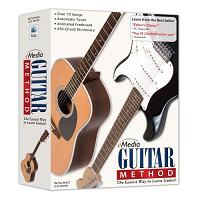 eMedia Guitar Method is a software based guitar lesson course, which includes 165 guitar lessons. It is a progressive program, starting with the basics such as; tuning a guitar, replacing strings on a guitar, and even how to hold the guitar. The lessons then move into your first couple of chords and basic folk songs which use those chords. We quickly realized during our review of eMedia Guitar Method, that this course focuses on learning by repetition and continually building on what you’ve already learned. As you would expect, all practical examples provided in the lessons can be listened to by clicking on a button next to the text. The quality and clarity of playback is good.
eMedia Guitar Method is a software based guitar lesson course, which includes 165 guitar lessons. It is a progressive program, starting with the basics such as; tuning a guitar, replacing strings on a guitar, and even how to hold the guitar. The lessons then move into your first couple of chords and basic folk songs which use those chords. We quickly realized during our review of eMedia Guitar Method, that this course focuses on learning by repetition and continually building on what you’ve already learned. As you would expect, all practical examples provided in the lessons can be listened to by clicking on a button next to the text. The quality and clarity of playback is good.
eMedia Guitar Method Quick Review Sheet
-
Ease of use - 9/109/10
-
Quality - 7/107/10
-
Support - 4/104/10
-
Price - 9/109/10
Summary
eMedia Guitar Method is an installable software, which can really help in taking the first steps in learning guitar. The program is meant for non-players, and it’s curriculum builds evenly from the basics, all the way up to playing basic songs. The software is interactive and multimedia. If you are set on learning guitar from a software, this is our main recommendation.
eMedia Guitar Method covers basic fingering, scales, chords, strumming, playing melodies, fingerpicking, tuning and all of the fundamentals associated with playing the guitar. We were very pleased to see that the programrelies on learning techniques through playing songs, which is great for beginners. 70 songs are taught from a diverse range of sources, supplemented by 51 short videos with instructor Kevin Garry, Ph.D.
The teacher sings over the songs he plays, a feature that can’t be turned off (unfortunately). His videos are not full lessons, just short explanations of some concepts and techniques. One of the best aspects of the software package is the animated fretboard feature, which is great for beginners who have difficulty reading munsic. The software also includes multi-track audio and variable-speed MIDI tracks so that you can speed up or slow down the tempo of any song or technique exercise. The software includes an automatic tuner, but during our review, we concluded that its of not much use, since it hardly picks up the string tone. They also built in a digital metronome, recorder and a 250 chord library, which is useful for beginner guitarists.
Again, we would like to emphasize on of the best aspects of the course, in that it offers a diverse collection of famous songs in several genres (blues, rock, folk, country and classical), which make learning easy and fun.
Screenshots
What you’ll learn with eMedia Guitar Method:
- eMedia Guitar Method covers the very basics of playing a guitar, perfect for complete beginners
- The basics of music and guitar theory
- Learn how to build up chords
- Well drawn animations show you different techniques
- Cover lots of styles – including Samba and Bossa Nova, and play songs from popular artists like Radiohead and REM
- How to use a metronome
- Improve your technique with lots of exercises
- How to read not just tablature, but standard music notation as well
Ease of Use
During our review of Guitar Method by Emedia, we were impressed to see that the software, as it claims, succeeds in presenting helpful lessons with an approach that’s easy to understand by beginners of any age. This software was the most simple to use and logically built guitar teaching software we’ve come across.
The software is easy to navigate as well. If you want to learn the lessons in succession, you just click on the next button. If you want to review, or step ahead, you can search by song, lesson type, or technique as well.
What You Get with eMedia Guitar Method
- 165 step-by-step guitar lessons covering guitar basics
- 51 video lessons
- 70 easy songs to learn, suitable for beginners
- animated fretboard on all of the lessons
- variable spped MIDI tracks in each lesson
- Automatic tuner, which picks up your string tone through the PC microphone
- Digital metronome software
- Chord dictionary
- Digital recorder to record yourself playing
Video Demonstration
Here is a video demo of Guitar Method, which will show you whats inside the program. It’s actually a commercial by the publisher of the software, so take the hype with a pinch of salt.
Pros:
- Very well structured guitar teaching program, suitable for people who have never picked up the guitar before
- Easy instructions for people to understand
- Useful recorded chord dictionary
- Fair price for what you are getting
- Easy installation – with no other setup required
- A variety of songs to learn
- Many different techniques including how to play blues, rock etc.
Cons:
- No printable reference material
- Tuner not very good
- Slightly dated user interface styling
- Videos are too short
- Teacher singing can’t be turned off
Support Services of eMedia Guitar Method
Guitar Method includes a comprehensive manual built into the software, a help section and a troubleshooting guide. They offer technical support and contact information posted on their homepage, with email and phone support as well.
Setup/Compatibility of the eMedia Guitar Method Software
Windows:
Windows 98/NT/2000/Me/XP/Vista, CD-ROM drive, sound card and speakers, 16 MB of free RAM, 40 MB of free disk space
Macintosh:
Power PC (or faster Intel OK), Mac OS X 10.1+, CD-ROM drive, 16 MB of free RAM, 83MB of free disk space
Warranty
Only for faulty CDs, no satisfaction guarantee
Price
- $49.95
Conclusion
In conclusion of our eMedia Guitar Method review, we have to say that this software based guitar teaching program is very good value for money and very few other software products match the overall quality of this software. It is very well structured, with a truly step-by-step approach to teaching beginners. If you are new to the guitar, we highly recommend it.
eMedia Guitar Method is good value for money, well structured, and offers a step-by-step method of teaching guitar basics to beginners.